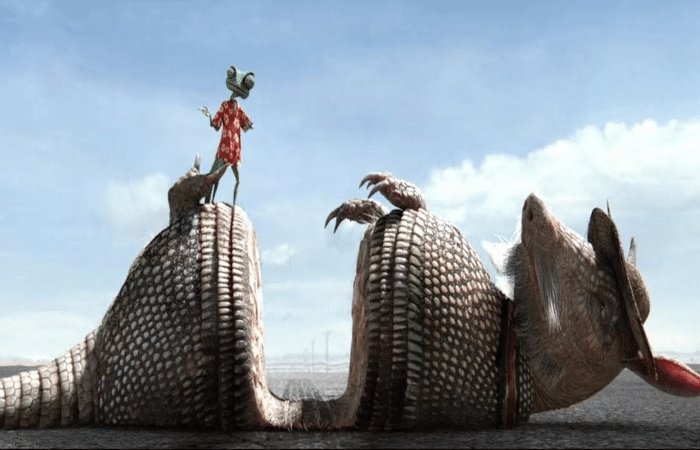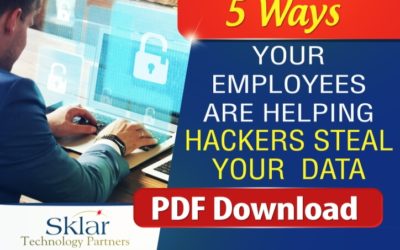Do you use your browser’s autofill option? Why wouldn’t you? You can save so much time online shopping when you don’t have to fill out your address manually each time you make a purchase. It can even make using secure passwords easier when you elect to have your browser remember the password for your Facebook or email rather than type it in every time. But using autofill for your passwords might be the single biggest security risk you make on a daily basis.
If you’re fond of Google Chrome, try clicking your profile avatar near the address. A list of options will appear, the first one being “Passwords.” Just click that link, and you’ll find yourself on a page that lists every password saved to your browser. This means the password to your social media accounts, emails, banking information, work software, are all saved on the same page. Yes, the passwords are blocked, but they can easily be viewed if someone learns the password to your Google account. This means a hacker only needs to break into your Google account, and they can gain access to every other account you’ve ever used with Chrome.
 It’s not just Chrome that has this glaring security flaw. Every major browser offers the option to remember passwords, and they all list these passwords in an unsecure location that’s only a few clicks away. Check out the pathways to access saved passwords on some other browsers:
It’s not just Chrome that has this glaring security flaw. Every major browser offers the option to remember passwords, and they all list these passwords in an unsecure location that’s only a few clicks away. Check out the pathways to access saved passwords on some other browsers:
- Mozilla Firefox: Settings > Security > Saved Passwords
- Safari: Keychain Access
- Microsoft Edge: Control Panel and Credential Manager
Autofill is a time-saver, but it’s yet another example of how we keep trading security for convenience. If you want to keep your digital life secure, you cannot store passwords on your browser. The next time you’re online, go to your browser’s security settings, remove all stored passwords, and turn off the auto-prompt that offers to store passwords in the first place. Don’t leave the key to your valuable data unprotected.
Do you have a hard time remembering passwords? Sklar Technology Partners has you covered with our new Online Identity Security Service. Check out the free demo at demo.sklartech.com and learn the steps you need to take to protect your data on every platform.
Thanks for reading,
Randy Sklar